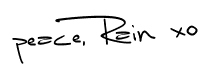Wow, Xfinity has a lot more to offer families than I knew! A big thanks to them for partnering with me to bring you this post. #XfinityMoms
Xfinity ROAD TRIP!
I love new gadgets, technology and learning new things so it was a no brainer for me to say yes when I was invited to check out Comcast’s Xfinity Home and X1 services.
I hitched a ride with fellow blogger The Mommy Elf and we made our way to the Lawrenceville, NJ Xfinity center for a learning tour.
Before I tell you about all the neat new and exciting things going on with the Xfinity line, I have to take a brief moment to pause and acknowledge that they fed us these delicious social media cupcakes. Look at them. Just look at them!

Okay, now back to the technology.
Xfinity Home Rocks!
With the summer quickly approaching, everyone is making plans to go away. Whether you’re planning mini-weekend trips or 2 week destination vacations, the one thing that’s left behind is your home and all your precious belongings. There’s always that worry that someone might break in while you’re away or something else might go wrong.
For example, my friend just left for a 2 week beautiful vacation to Hawaii. The first night he was away, he gets a frantic call from the landlord that there is water coming from his apartment. Luckily he had friends who were able to go over and wait for the plumber to come and fix the problem. But, what if he didn’t?
Xfinity Home can help with all of that. How?

With their home system you would be able to monitor your home from wherever you are in the world by pulling up the camera feed online. If you had the same situation happen as my friend but, didn’t have anyone that could let the plumber in you could assign the plumber a code that he would enter into the touchpad and then you could monitor what he is doing and see when he completes the task. There is even a flood monitoring system that comes with the Xfinity Home system that is generally for basements but, can probably be set in your bathroom to monitor if there is overflooding like what happened to my friend.
All that is pretty amazing and just touches on all of the great feature of the Xfinity Home system. You can check out some more below.
Features:
- 24/7 professional security monitoring that can be armed and disarmed remotely.
- At home or on the go access to your home security system including a touch screen console, X1, online or through the Xfinity Home app on your mobile devices.
- Live video monitoring allows customers to see what is going on when they’re away from home plus have video clips sent by text or email.
- Real-time notifications can be set up to let you know when a door is opened
- Remote thermostat control helps you manage energy consumption by controlling lights and thermostat
- Rules to have your system work together so that your living room light turns on and your heat goes up when you arrive home on weekdays between 4 and 6.
One of the great things about the Xfinity Home service is that the equipment belongs to you and Comcast is working hard to make it intergratable, meaning if you move and your new home area doesn’t have Comcast service you will be able to set up your system with another carrier.
They are also working to partner with third party gadgets that can be used along with your home system like the Nest Learning Thermostat. It works right along with the Xfinity Home System. We’re actually giving a Nest Thermostat away to a lucky reader. You can enter to win below but, right now let’s get back to some of the other gadgets and technology I learned about like the new and improved cable tv system they are introducing to all their customers.
What is Comcast Xfinity X1?

You may have been reading about the Xfinity Home System above and thinking “but, isn’t Comcast a cable company”. Yes, indeed it is and this is the part of the post where I talk about all the neat new features that they’re bringing to their cable system which, by the way, works hand in hand very well with the Home System if you have both.
Voice Activated Remote Control
The first thing that grabbed my attention was the voice controlled remote control. As one of my fellow bloggers pointed out, with hundreds of available channels these days it’s hard to remember where in the number scheme a particular network falls so it’s such a great feeling to just speak “MTV” into the remote and it automatically changes the channel for you to the one you requested. Gone are the days of having to memorize.
Here are some more of the new features:
- Integrated Xfinity apps allow you to follow your favorite team while watching another show, bring your Facebook feed or photos up on the big screen, play your Pandora playlist, check the weather, and more
- Common Sense Media are integrated ratings and reviews that help parents determine what content is appropriate for different ages
- Kids Zone is a safe and secure place for kids to independently explore their favorite content and discover new programming
- X1 DVR with cloud technology lets you stream DVR recordings and live television on mobile devices (great for setting up a second screen for your kids)
Another great feature that grabbed my attention was the ability to take a movie back that had just started. Sometimes you’re checking the listings and see something you really want to see but it started maybe 15 minutes ago. Instead of going to the “On Demand” section and looking for it you can go right to the listing and if it had a play arrow you can click on it and watch it from the beginning.
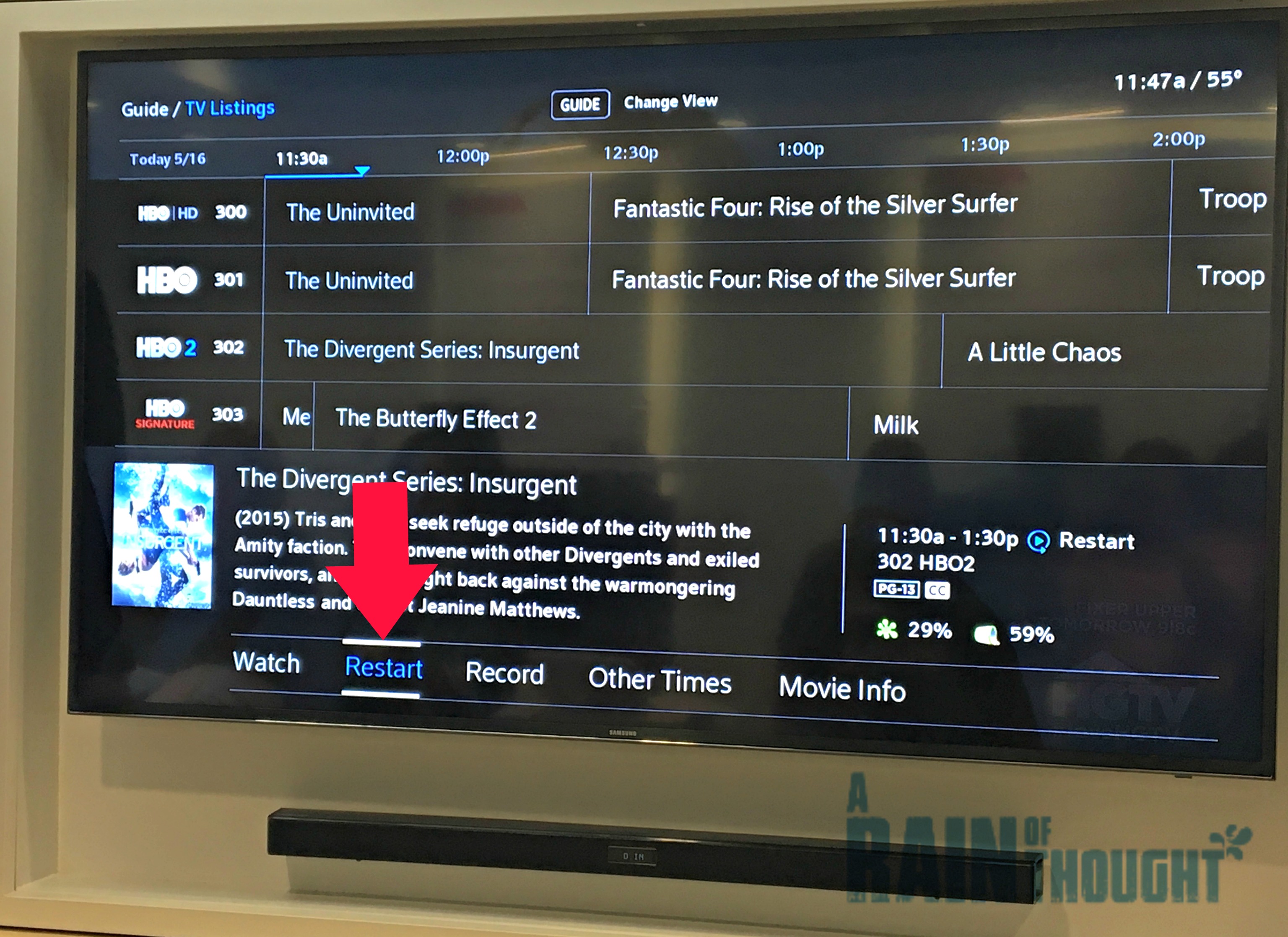
I mentioned third party partnerships in the Xfinity Home Section so i wanted to point out that they also work with third parties with the cable services. This was one of my other favorite features which is a partnership with Common Sense Media. This allows you to see the listing of a movie and beyond the PG, PG-13 or R-Rating you can see how much or little there is of certain content like cursing, violence, humor etc… This is very helpful if you have kids or if you want to choose a movie that will be right for everyone in your family or a group of mixed company.
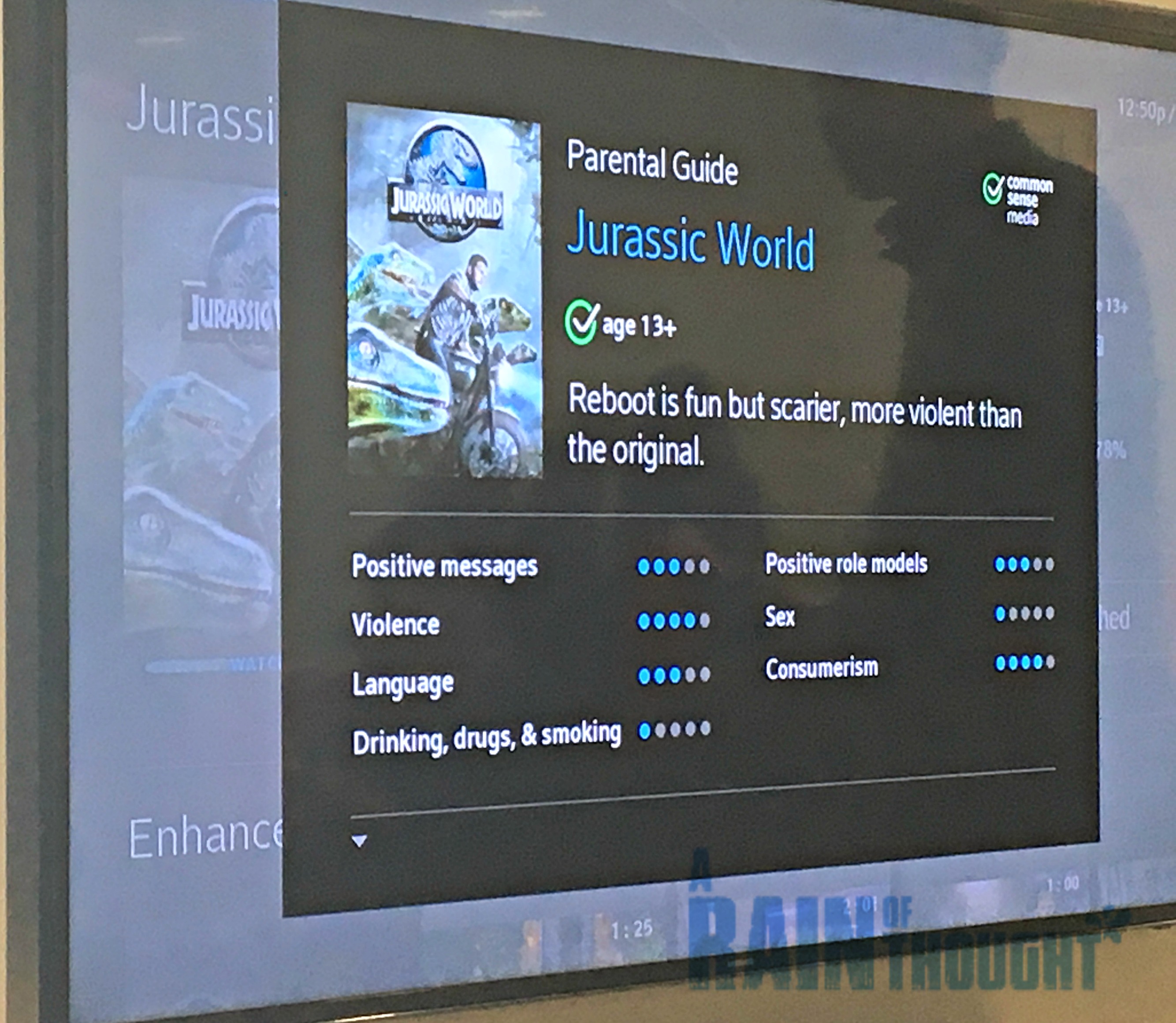
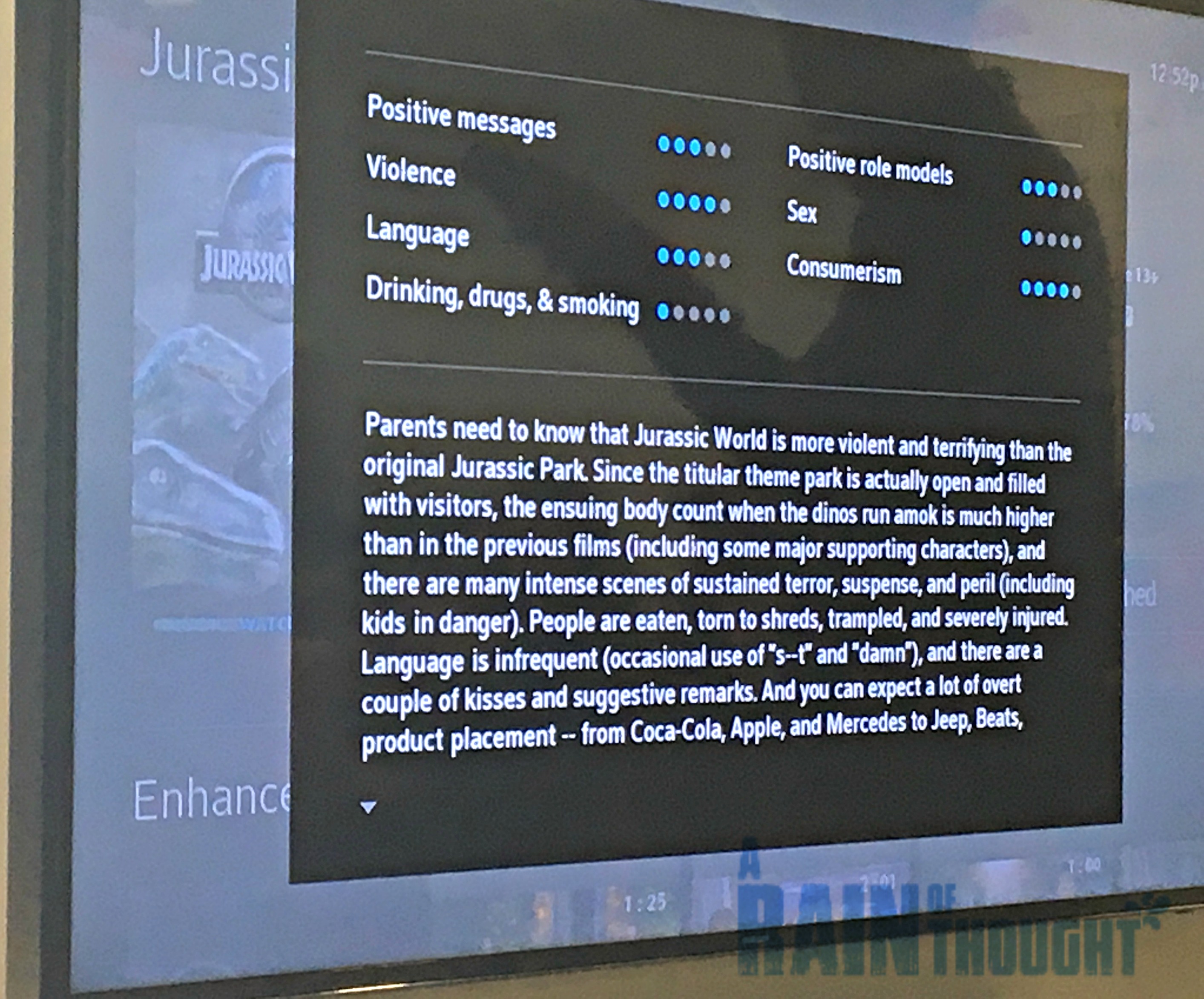
As you can see, Comcast has a lot of new and exciting things to offer with their Xfinity Home and Xfinity X1 services. You can find out more information and if Comcast is available in your area by visiting www.xfinity.com.
Which feature or features are you most interested in? I know it’s the voice activated remote control. Let me know below.
Oh, I almost forgot. We’re doing a giveaway. Woot!!! One lucky reader is going to win their very own Nest Learning Thermostat that retails for $249. Good Luck!